Livestream camera and weather station unit
A product of Cybex s.a. since 13th of June 2013


- Step 1: Enter into your Facebook page, select Publishing Tools > Videos > Live > Single field - Server or stream URL. Copy the rtmp://xxxx field
- Step 2: Enter into your Meteocam Admin Interface, select Meteocam Configuration File > Edit parameter facebookmode to y and paste the rtmp://xxxx field after facebookliveurl= so that it looks like this:
facebookmode=y
facebooklive=rtmp://xxxx - Step 3: Reboot your Meteocam
- Step 4: Press next at your Facebook live page and wait for the Preview monitor to start. If audio is enabled, check if the sound is on
- Step 5: Press Go Live and your broadcast will start
- Step 6: To return to the normal broadcast mode you only need to change to facebookmode parameter to n (no) and reboot your camera
How to broadcast live at your Facebook Page using your Meteocam
Meteocam is Facebook page live ready: You only need to enter the publishing point for event or continuous live broadcast. Your live stream will be shown at Facebook Live World Map engaging a lot of viewers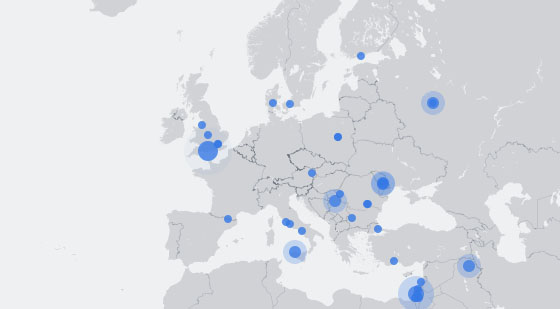
Δοκιμαστικό live σε fb page με ήχο από την meteocam.gr
Posted by beachreport.gr on Monday, 21 November 2016
Cover your event live with a MeteoCam. High Definition Video depending on bandwidth and very good sound quality.
Call us at +30 2103617790 or email us at info@cybex.gr
Check out our live Meteocams:
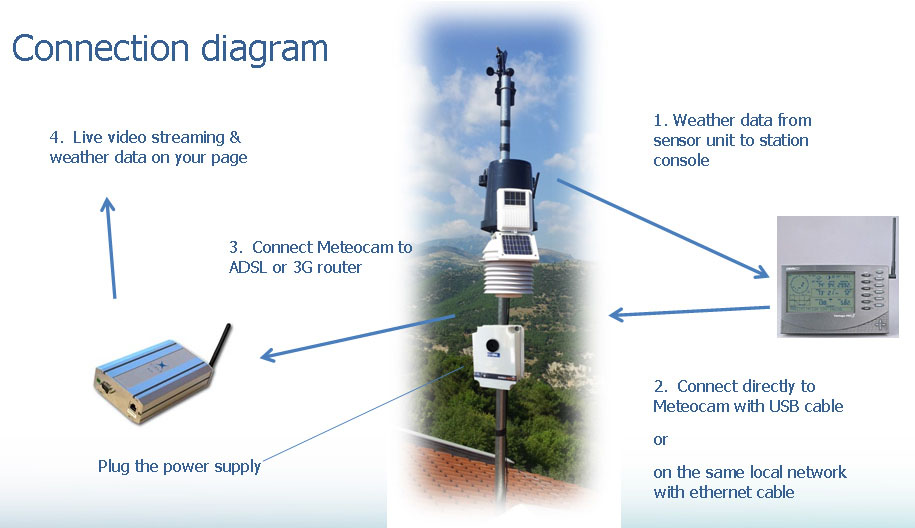
Applications: Ports, marinas, windsurf clubs, kitesurf clubs, ski resorts, hotels, municipalities, traffic cam, events, concerts, shows, construction site cam, safety authorities.
Meteocam brochures in Greek:
Municipalities pdf
Meteocam Mobile Unit pdf
Meteocam 3G pdf
Meteocam Hotel pdf
Meteocam Port pdf


















































